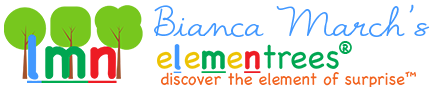- In the right sidebar, click on the video you want to see.
2. Click on the CC icon ![]() to underline it.
to underline it.![]()
3. Click on the Gear icon. ![]()
4. Scroll to Subtitles/CC and click on the arrow >. ![]()
5. Scroll to Auto-translate and click on it. 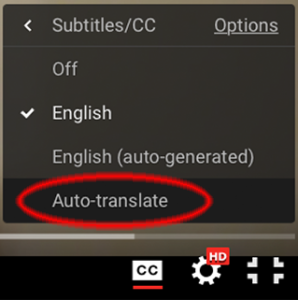
6. Scroll to the language you want and click on it. ![]()
7. Video will now play with subtitles in the language you chose.